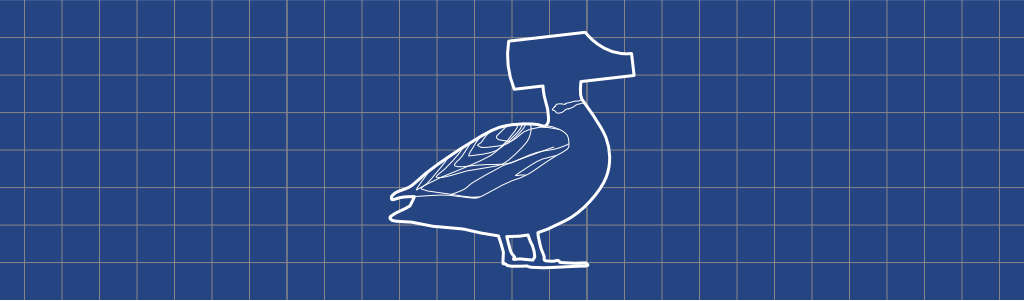Here's a bookmarklet that lets you get the viewport width in rems.
Here's the bookmarklet:
javascript:alert(innerWidth/parseInt(getComputedStyle(document.documentElement).getPropertyValue('font-size'),10))Just create a bookmark and use the above as the link. Or you can drag the following link into your bookmark bar:
How it works
When you click the bookmark, you will see an alert with a number. This number
represents the viewport width in rem.
The code gets the computed font-size property of the
document.documentElement. This is going to be the same as the browser's
default font size (or whatever you have set in the settings) unless you
override it in the CSS by setting a font-size for the <html> element
(don't do that ever!).
It divides the window.innerWidth with the computed font-size to get the
width in rem.
Simple as that.
Why tho?
You may be wondering why we'd need a viewport width in rem to begin with.
The reason we need this value is for more robust responsive layouts.
I'm not going into details about how it all works, because the point of this post is the bookmarklet. Here's an executive summary:
Media queries (and, in fact, any dimension) that uses relative units like em
or rem will scale with the font size setting in the browser. This makes the
layout more robust. If the user is using a non-default font size, the
breakpoints will adjust themselves accordingly and the correct one will be used
for a given font-screen size combination.
For more information, refer to There's no such thing as a desktop screen.